When modelling a 3D object in Blender it is important to be aware whether you are in Object Mode or Edit Mode when you change the shape of an object.
A mistake that is easily made is to deform an object in Object Mode, and then to find that tools in Edit Mode do not work as expected.
Example 1: Inset tool
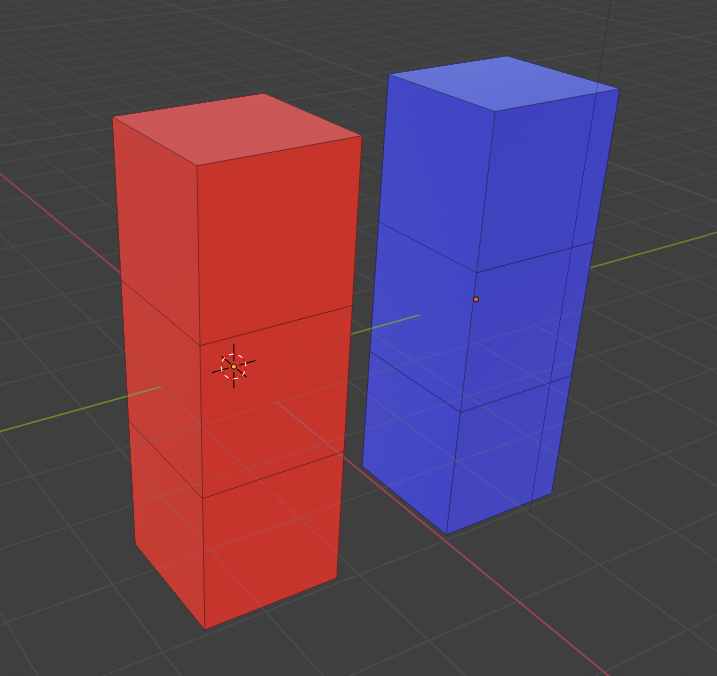
In the above image the red shape is a box scaled along the z-axis in Object Mode. The blue one is scaled alike, but in Edit Mode. Both have loop cuts applied, so they each appear as three stacked cubes.
Now let’s apply Inset on a face of both objects (and extrude the resulting face). The difference is clear: The blue face is inset evenly, from all sides, while the inset of the red face seems out of proportion.
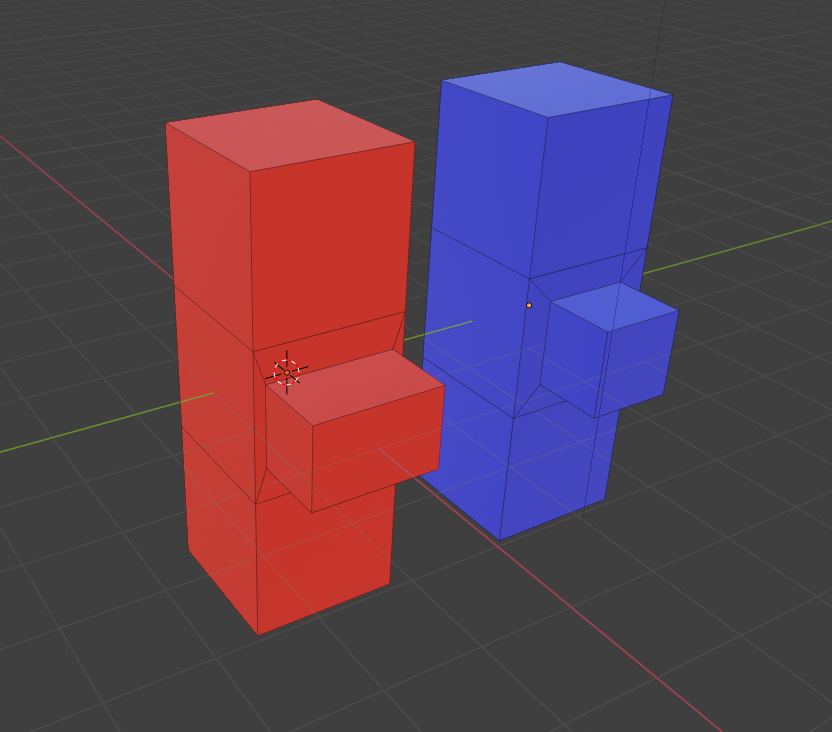
Actually, it is in proportion. Because the red object is scaled in Object Mode, inset is applied to the original object, with even distances of the new face from the edges of the original face. After that the transform (scaling along the z-axis) is applied. So the newly inset face is transformed too.
Example 2: Mesh to Sphere
What is sketched above for the Inset tool, happens with other tools as well. See for example what happens when on both objects a face is extruded, subdivided and then transformed to sphere (Mesh/Transform/To Sphere).
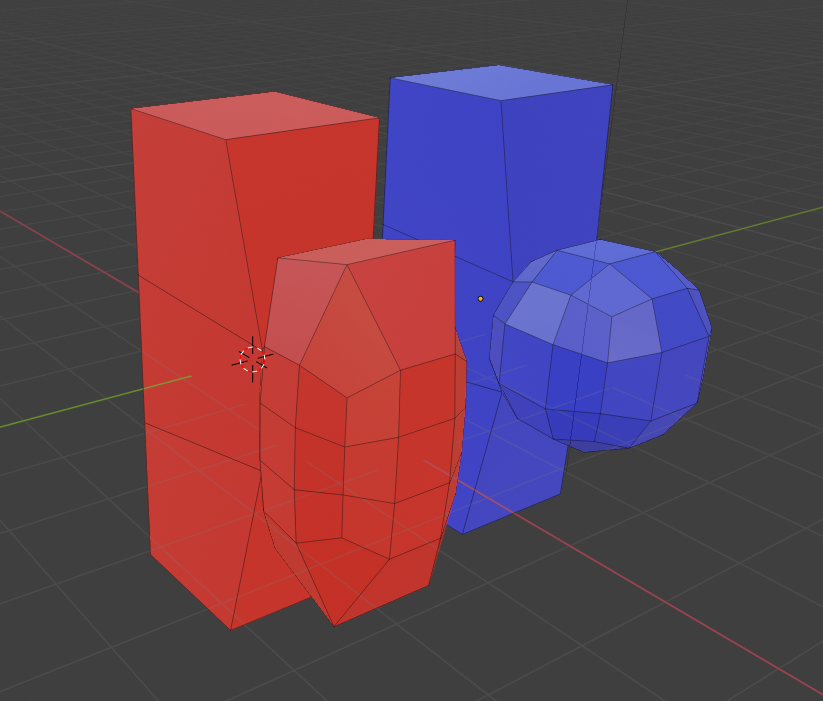
Conclusion
Do not mix up Object and Edit Modes. Especially when deforming an object by scaling in one or two dimensions, take care you are not in Object Mode.
Well, I hope I won’t make that mistake again!
Epilog
The above has been written a couple of months ago. Studying discovertreejs.com I learn about local space vs. world space.
Local space corresponds to Edit Mode, transforming the objects in their own coordinate system. World space corresponds to Object Mode, where changes are made relative to the scene’s coordinate system.
That makes things clearer I think, even if local space is also called object space.